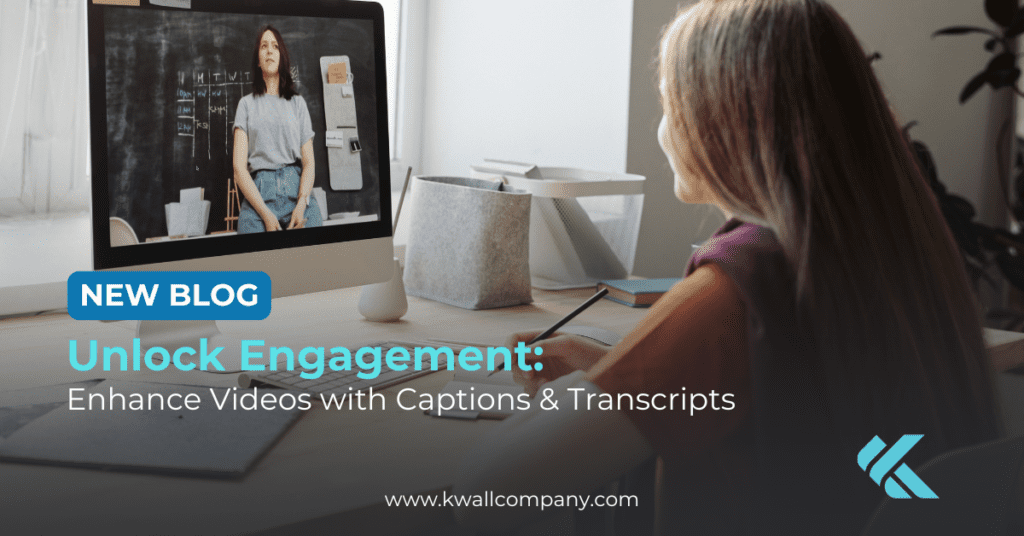
Videos are one of the best ways to share your message online. But to make sure everyone can enjoy and understand your videos, you need to make them accessible. Unlock engagement: Enhance videos with captions & transcripts. This is important for people who are Deaf, blind, or have difficulty hearing, seeing, or processing information.
At KWALL, we help colleges, universities, and public institutions create accessible video content that works for all audiences. Here’s how you can do the same.
Captions Help People Read the Sound
Captions are a text version of the audio content in a video — including both spoken dialogue and relevant non-speech sounds like laughter, applause, or music. They are:
- Synchronized with the audio
- Displayed within the video player
- Great for people who are Deaf or hard of hearing
- Also helpful for viewers in sound-sensitive environments (e.g., watching in a noisy cafe or a quiet library)
Captions ensure that viewers can follow along with the content even if they cannot hear it.
Transcripts Let People Read the Whole Video
A transcript is a written version of the audio information in a video. Unlike captions, which are timed with the video, transcripts are usually provided as a separate text file or on a web page.
There are two types of transcripts:
- Basic Transcript: includes all words and sounds
- Good for people who prefer reading
- Helps those who can’t hear well
- Useful for people who learn better by reading
- Descriptive Transcript: includes words AND descriptions of what’s happening on screen
- Example: “A KWALL team member clicks through a university website, showing a new student portal.”
- This type of transcript is essential for users who are both Deaf and blind, as it offers a full understanding of the content through text alone.
Pro tip: If you provide a descriptive transcript, you typically don’t need a separate basic transcript.
Audio Descriptions: Explaining What’s Seen
Audio descriptions are short spoken lines added to the video. They explain what’s happening in the video when no one is speaking. Example: “A message appears: ‘Welcome to your new campus portal.’ A student smiles and types on a laptop.”
This helps people who are blind or have low vision follow along and understand the video.
Why Accessible Videos Matter
Using captions, transcripts, and audio descriptions makes your videos better for everyone. They help:
- People with disabilities
- People who don’t speak English as a first language
- Viewers in quiet or loud places
- People who like to read instead of watch
Accessible video content makes your message stronger and helps you reach more people.
KWALL Makes Video Accessibility Easy
Accessible videos are a core part of inclusive digital content. By including captions, offering transcripts, and providing audio descriptions, you remove barriers and invite more people into your story.
Need help making your videos accessible? Our team can guide you through best practices and implementation — because accessibility is for everyone.


