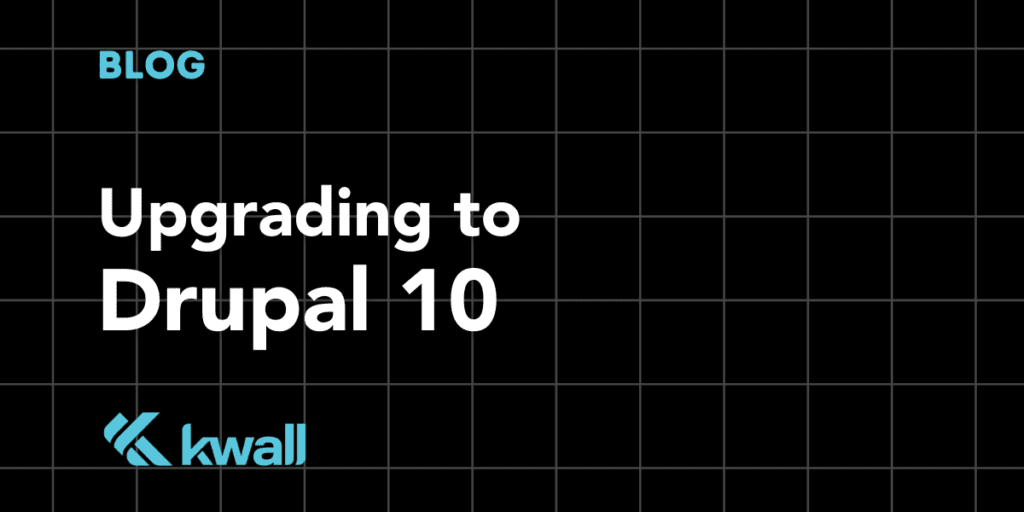
Drupal 9 was released on June 3, 2020 and is the latest version of the Drupal content management system. It is a long-term support (LTS) release, which means it will receive bug fixes and security updates for three years. However, with the release of Drupal 10 on December 8, 2022, many Drupal 9 users may be wondering if and when they should upgrade to the latest version. We’ll discuss the benefits of upgrading to Drupal 10, the process of upgrading from Drupal 9 to Drupal 10, and considerations you should keep in mind when deciding whether or not to upgrade.
Benefits of upgrading to Drupal 10
There are several benefits including:
1. Improved security
Drupal 10 includes the latest security updates and improvements, which can help protect your website from threats.
2. New features and improvements
Drupal 10 includes new features and improvements such as improved accessibility, better support for multilingual sites, and enhanced support for GraphQL.
3. Better performance
Drupal 10 has improved performance and can handle more traffic, making it a good option for websites that experience high traffic.
4. Long-term support
Drupal 10 will receive bug fixes and security updates for three years, just like Drupal 9.
Upgrading from Drupal 9 to Drupal 10
Upgrading from Drupal 9 to Drupal 10 is similar to upgrading from any previous version of Drupal. The process can be broken down into the following steps:
-
Backup your website: Before you begin the upgrade process, it’s important to create a backup of your website. This way, if anything goes wrong during the upgrade process, you can revert back to a working version of your website.
-
Upgrade your modules: Before upgrading Drupal itself, you should check to see if any of the modules you are using have updated versions that are compatible with Drupal 10. If so, you should upgrade those modules first.
-
Upgrade Drupal: Once you have upgraded any necessary modules, you can upgrade Drupal itself. There are a few different ways to do this, but the most common method is to use the Drupal Update Manager.
-
Test your website: After upgrading Drupal and any necessary modules, it’s important to thoroughly test your website to ensure everything is working as expected.
Considerations when deciding to upgrade
While an upgrade has many benefits, it’s important to consider a few things before making the decision to upgrade:
-
Compatibility with your current setup: Not all modules and themes are compatible with Drupal 10. You should check to see if any of the modules or themes you are using have Drupal 10 versions available.
-
Cost: Upgrading to Drupal 10 may require updating or purchasing new modules or themes, which can add to the overall cost of the upgrade.
-
Time and resources: Upgrading to Drupal 10 can be a time-consuming process, especially if you have a large website with many modules and themes. It’s important to consider whether you have the time and resources available to complete the upgrade.
Overall, upgrading to Drupal 10 can bring many benefits to your website, including improved security, new features, and better performance. However, it’s important to carefully consider your current setup and the cost and time required to complete the upgrade before making the decision to upgrade.


